RF Explorer Signal Generator 23.4 MHz to 6 GHz - Model RFE6Gen Combo
RF Explorer Signal Generator Combo is a major improvement over the standard RF Explorer RFE6GEN Generator. The new generator includes important functions requested by our most demanding customers.
The new COMBO product includes harmonic filtering, high-performance amplifiers for higher output power, fine amplitude adjustment and support for frequencies as low as 100kHz covering up to 6GHz with no gaps.
See below comparison of a 25MHz signal generated with new improved RF Explorer Signal Generator Combo (in red) and a signal generated with standard unfiltered RF Explorer RFE6GEN (blue). The new Generator Combo offers a perfect sinusoid filtered signal as opposed to the squarish unfiltered signal from RFE6GEN.
Features:
- Pocket size and lightweight
- Solid aluminium metal case
- Lifetime free firmware upgrades available, open to community requested features
- High capacity LiPo for 10hs+ of continuous run, rechargeable by USB
- RF Explorer for Windows free software for CW, Sweep and Tracking SNA control
- Automation libraries available in Python and .NET, free USB API for any programming language
- Wideband support, very stable CW signal output
- Fine amplitude adjustment 0.25dB
- High output power up to +18dBm
Specifications:
- Frequency range supported: 100kHz to 6000MHz
- Calibrated Amplitude range: -40 to +10dBm
- Uncalibrated extended amplitude range: -60 to +18dBm
- Amplitude step / resolution: 0.25dB over calibrated range
- Amplitude accuracy (typical): ±2dB in most frequency and power ranges
- Frequency step/resolution: 1kHz
- Frequency stability: 0.5ppm
- Temperature compensated (0-45°C)
- Backlight for great indoor visibility and high contrast LCD for outdoor visibility
- Standard SMA 50 Ohm connector
- Spurs: Internal fractional PLL configuration in some cases create spurs typically -50dBc or less.
- Harmonics: typical values range about -40dBc for 2nd harmonic, -50dBc for third and higher harmonics.
- Switch measurement point speed < 10ms
- Graphics LCD 128x64 pixels, great visibility outdoors
- PC Windows client supports most versions of Windows
- Functional modes:
- CW signal generator at any frequency in the range
- Tracking generator functionality working together with RF Explorer Spectrum Analyser when connected to the same PC
- Sweep generator between any to frequencies in the range, with selectable step size and speed
- CE / FCC / RoHS compliant
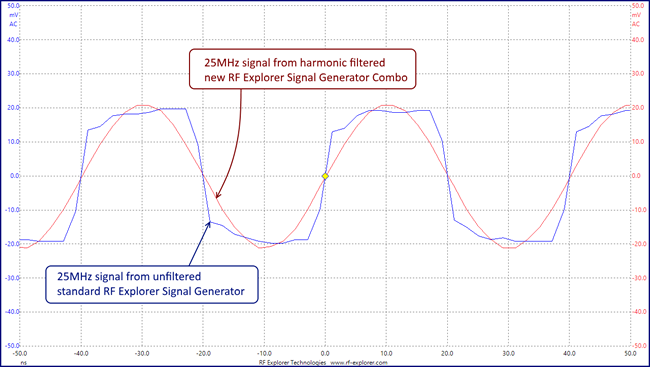
RF Explorer Handheld RF Signal Generator Combo Graph Comparison with Standard Signal Generator
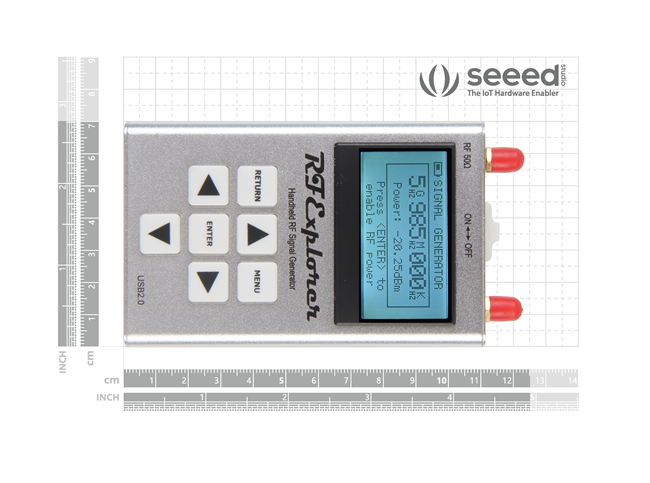
RF Explorer Handheld RF Signal Generator Combo Size
Getting Started:
The first thing you want to do is to power up your unit and play with it!
This is a battery operated device, please charge the battery before use; it comes with a partial charge as the standard way to extend the battery life when it is stored for an undetermined period of time. But to use it you should fully charge it. Never charge your device unattended.
Note the device will automatically switch ON as soon as you plug it in the USB port, but that doesn't mean it is being charged: to charge the battery you need to switch the battery power to ON.
To start learning the many things you can do with RF Explorer please download the user manual and release notes. We also suggest upgrading your unit to the very latest firmware available. Everything is available in the download area.
You can connect your PC or Mac to RF Explorer for additional functionality, please check the download area as well as the user manual online.

